How to Recover Your Data from A Broken iPhone or Android Phone
It happens to the best of us, it happens to the worst of us.
If you have a broken phone, a smashed screen or even a phone that went swimming in the toilet, do not worry, my friend, no one is exempt from smartphone damage. There are, however, some good news for you during this difficult time. There is a way for you to recover data from your broken iPhone or Android device. Read on to see how you can do this.
Types of Smartphone Damage
There are two ways in which your mobile phone can suffer damage: software damage and hardware damage. Software damage can occur if your phone is dropped into water (unless you have a water-breathing Sony Xperia), if your phone has not received an update in awhile, or if your OS has been corrupted.
Hardware damage can occur when your phone is dropped, smashed, watered, thrown or stomped. It can bring a wealth of problems from cracked screens and rough scratches to broken home buttons (they are the worst!).
Splash!
There are ways to rescue a phone that has dropped into water, no matter how miserable the situation looks! Here are the steps you need to take if you have a wet phone on your hands (both iPhones and Androids apply):
- Switch phone off – Immediately
- Remove phone from water – Quickly
- If possible take off any outer cases/covers/sim card – Delicately
- Towel off phone – Thoroughly
- Take to a professional – Promptly
- Access your data – Easily

Unfortunately, the popular rice trick will not fix any internal shorts in your phone caused by the water. If your phone was powered on when it hit the liquid, it’s likely that the water would have hit the electrical board inside and caused a few shorts.
Taking your phone to a professional, or repairing the internals yourself is the only way to truly fix a water damaged phone.
You can access data from a water damaged phone in quite a few ways.
With an Android phone, you can take the SD card out, plug it into a laptop or computer to save your data. You can find out how to do this by typing ‘remove SD card from [phone model]’ into Google. Providing that you saved data here, there is a chance that you can still access it.
Smash!
Cracked screens aren’t as bad a fix as water damage or ongoing OS problems.
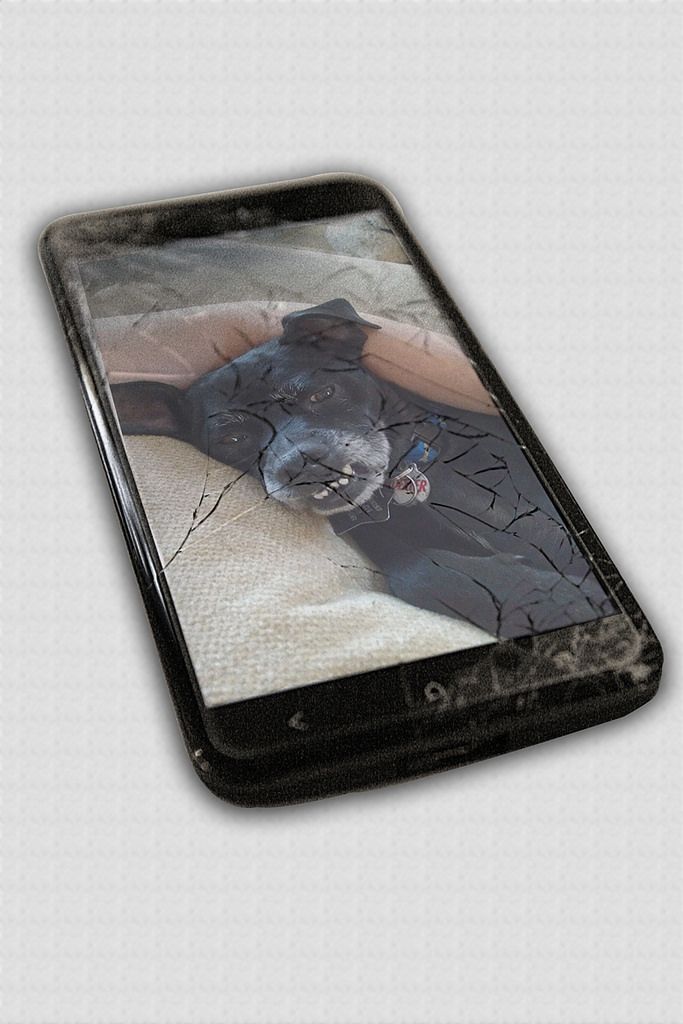
However, you won’t feel this way if you’re the one trying to read messages through what looks like a crystallised spiderweb! To fix this problem you can send the phone to a professional from an Apple genius bar or the Geek Squad. Alternatively if you’re feeling handy, you can do a DIY job with tutorials from ifixit.com.
If the touchscreen on your Android has become unresponsive due to the damage, you may wish to use a USB OTG cable. This cable, when attached to your smartphone will enable you to connect other devices to it, even a computer mouse.
Connecting a mouse to your phone will allow you to manoeuvre around the phone and access your data. You can find out if your phone is compatible with a USB OTG by checking the packaging it came in, or you can find the answer from Google.
Click!
IPhone touchscreens rarely lose their function after the phone screen is cracked.

However sometimes the home button will stop working. You can still access all areas on your iPhone if your home button is broken, by enabling AssistiveTouch.
The accessibility feature called AssistiveTouch will allow you manoeuvre around your iPhone if you’re having difficulty with the home button, or your swipe actions. Give it a try. Here’s how to enable AssistiveTouch on your iPhone:
- Open Settings
- Go to General
- Select Accessibility
- Under Interaction, tap AssistiveTouch
- Switch AssistiveTouch ON
The AssistiveTouch menu will give you a touch home button and will also help you access the Notification and Control centres.
Other Ways of Recovering Your Phone’s Data
If none of the above options have helped you to recover your phone’s data, there is one more option you can try. You can retrieve data from your mobile through a smartphone data recovery program. Smartphone data recovery, put simply, is the process of scanning a mobile device with software to retrieve data from it.
A highly recommended data recovery software that I have personally used for iPhones, my friends Android devices and even my SD cards is Enigma Recovery. Similar to downloading iTunes, Chrome or AVG Antivirus, Enigma Recovery is a desktop software that you can download to desktop and use at your leisure.
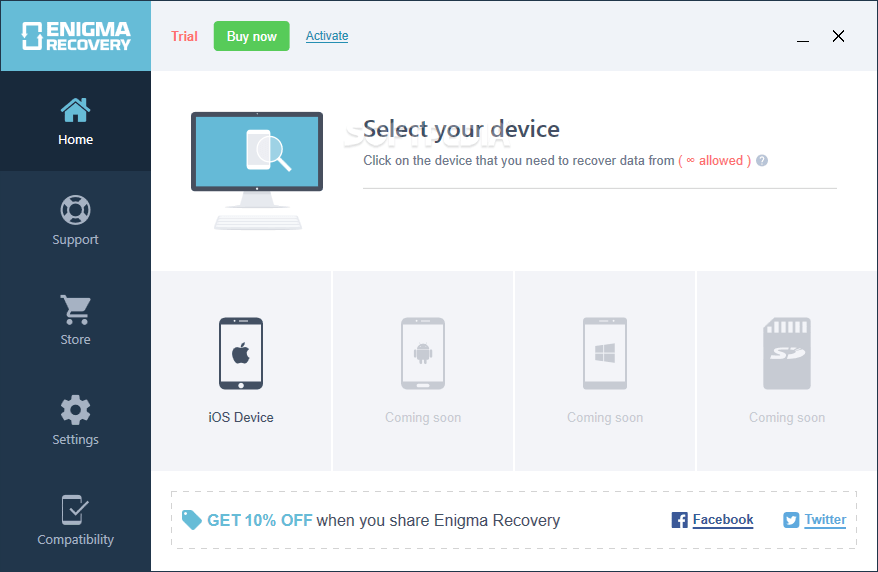
Existing and Deleted data
Enigma Recovery and other smartphone recovery programs like Dr Fone and iMobie are skilled at retrieving data from mobile phones. The software can scan your phone’s internal database and copy its data to your computer.
Everytime you delete files like messages, contacts and calls from your phone, these items remain on the phone’s database until they are overwritten with new data. The program above can extract these hidden bits of data from your phone and help you restore them. Accidentally deleted texts, WhatsApp data, contacts and more can be recovered through this method.
iPhone Data
To recover data from an iPhone you can either scan the device itself, or you can scan an iTunes backup of your phone, contained on your computer or laptop. You will have a backup of your iPhone located on your PC or laptop if you have ever synced the phone to iTunes.
Android Data
In order to recover data from an Android, your phone will need to be rooted.
Rooting an Android device is a very similar concept to jailbreaking an iPhone. It effectively allows access to the phone’s entire operating system. Once this is done you will be able to connect your device to a computer and recover your data, but you may first need to check with the phone’s manufacturer, to see if this will void your warranty.





Aucun commentaire